- Published on
Mindless[2] - A Mindless Week
- Authors
- Name
- Justin Phu
- @jqphu
Cheating On Your Exams
If you ever asked me how do you do well in university exams my answer would be simple - cheat. Now I don't mean the peek over at your neighbor's assignment cheating but rather cheat the system. Let's say you're two weeks out from your exam and you've been too busy getting drunk and making bad decisions to go to classes. You have four courses and have no idea where to begin. The goal is simple:
Achieve the highest marks possible in our exams.
Let's break down what I think the ideal strategy would be.
Start From the End
Starting from the past-exams separate questions into three categories: Foundational, Expected and Curveball.
Foundational problems are those that if you do not learn there is absolutely no hope to pass the exam. Additionally, these questions will repeat themselves every year.
Expected problems that require a little more thinking and these appear every year with some slight variation. You are expected to know how to solve these to pass the exam.
Curveball problems are those that will rigorously test your understanding of the problem. These vary drastically from year to year and are quite difficult to prepare for.
For example in a trivial mathematics exam you have these problems in the categories:
Solve for x.
Foundational:
Expected:
Curveball:
After this categorization, we want to spend as much time as possible in the foundational problems understanding core concepts and validating understanding. Only once we've mastered the foundational problems should we move on to practicing expected problems. Finally, we need to be aware of curveball problems and possible solutions but should not invest a heavy amount of time into understanding them.
This technique can be further simplified to focus on what has the most impact. You could focus all your time on the Curveball questions but the chances that what you practiced will appear in the exam will be slim to none.
Feedback Loop
Now we know we need to spend most on concepts in the foundational category. However, how do we know when we've mastered a topic?
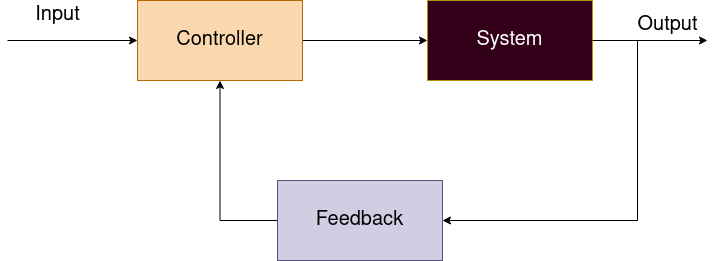
The answer is a feedback loop. The input you put in is the time spent learning. For the first phase the controller does nothing. The input then goes into the black block which is the exam and the output here is your result. Based on your result the feedback goes into the controller and you tweak the amount of time you need to spend on this topic.
This feedback loop is essential to provide immediate feedback such that you don't spend too much time on the wrong thing.
Cheating On Your Software Engineering Project
You might be thinking "that's some pretty obvious advice Justin, thanks for nothing >:(" and you wouldn't be wrong. However, it seems like the most obvious techniques reap the most rewards.
Let's see how this applies to my Mindless project. The goal is also quite simple:
Enable people to be more aware of their time and choices.
Let us refine this goal a little bit into a short term goal.
Allow people to track where they are spending their time.
Okay, with this in mind let's start from the end and figure out the type of problems we might encounter.
Start From the End
Foundational problems are now those that the product will not be viable if they do not succeed.
Required problems are also incredibly important. Without such the product will not be fully viable but may see some usages.
Curveball problems are those which may de-rail the project but are very difficult to prepare for. That is you could spend lots of time on one curveball problem only to find out it is not the right problem at the time.
Foundational:
- Provide a simple interface to track time.
- Persistently store the user's data.
- Retrieve and visualise the data.
Expected:
- Predictive task.
- Provide richer task categorization.
- Automate tracking process.
- Edit tasks.
Curveball:
- Performance problems.
- Stability problems.
- Scaling problems.
- Accessibility problems.
This categorization can also be though of figuring out critical features which will make or break us achieving the goal.
Feedback Loop
Despite how confident we are that a certain feature will be great, at the end of the day the only judge is the user. That is we need to feed our product through the black box system to see what comes out. That is we cannot be heads down building features without testing them out in the wild to validate our assumptions.
A rapid iteration cycle is very important to continually get feedback and continually adjust where time is being spent. We don't want to spent a long time trying to achieve our destination only to realize that we have been going the wrong direction for a long time.
A Reflection
The most pressing foundational problem is figuring out a simple interface to track time. Just like an exam question this is not about best effort, you either meet the threshold and get it right or you get zero marks. The earlier approaches to use a FB chat bot and QR codes resulted in feedback that allowed us to iterate and try new things. Using hackathons as a tool for a quick set of iterations was essential.
An area where we failed to take advantage of the feedback loop was attempting to store the users data. Multiple iterations were spent on this jumping between languages and databases. These provided zero user facing value and we're addressing problems in the Expected / Curveball categories. There was no data to indicate that a re-work needed to be done.
Takeaway:
- Small fast iterations are important to validate assumptions to ensure you're going on the right path.
- Makes changes only if there is actionable feedback, otherwise this is wasted effort.
Mindless v0.0.1
Let's now evaluate the first iteration of this new project.
Despite having about 100 more features on the list I wanted to add I knew I needed to get feedback to make sure I was on the right path. Thus, after focusing on getting End to End integration I decided I will use the application for a week in its half baked state.
App
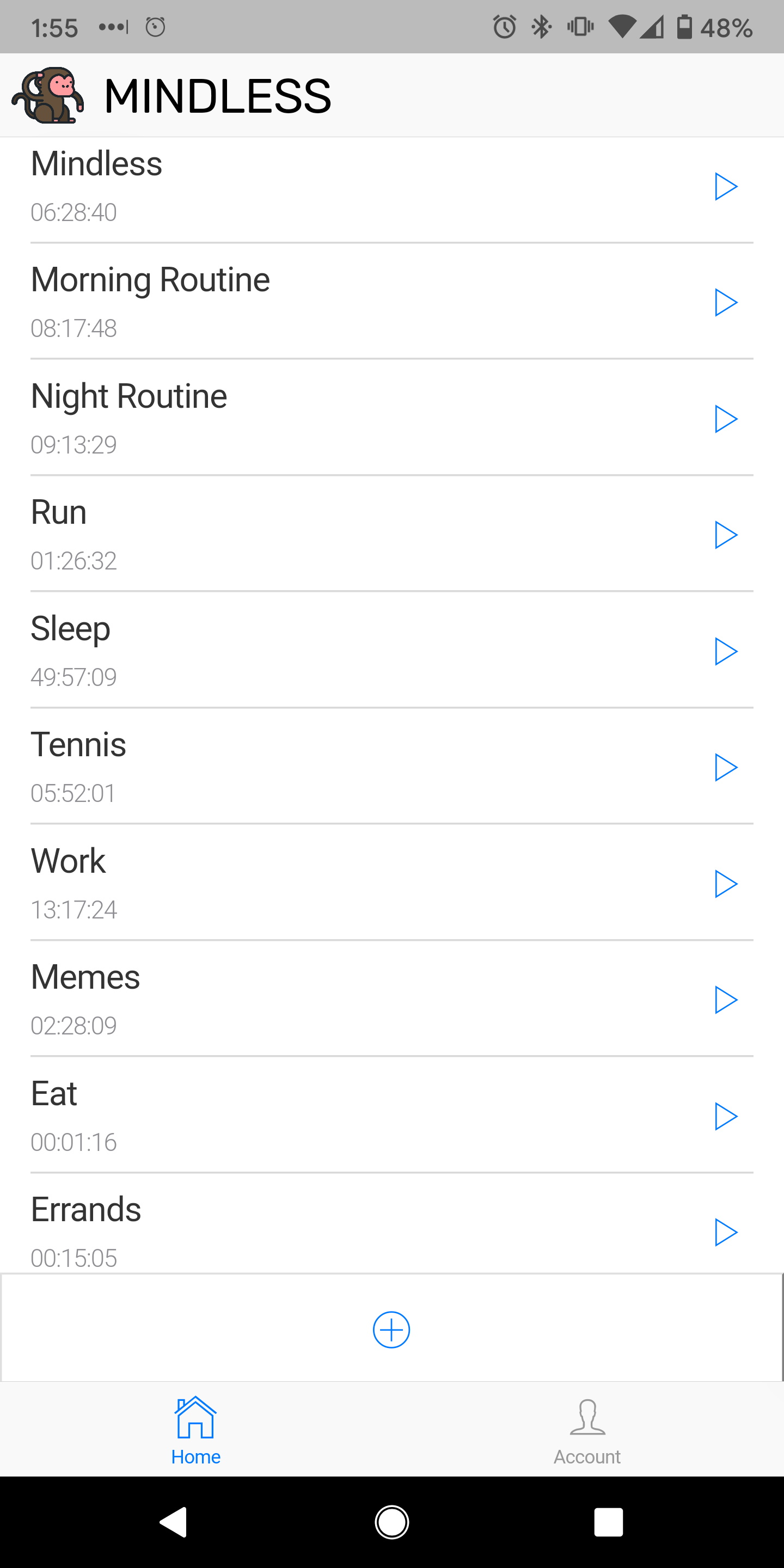
It's interesting I spent only 13 hour working during the week...
Feedback
Bad:
- The numbers underneath each category are close to useless. I cannot sort by day but get a cumulative time. After using this for a month these times will be absurd.
- Finding my task is hard. It's fine now but as I get more tasks I'm going to get lost.
Good:
- Tracking tasks and adding tasks is simple. Simply, press play on what you want and the most recent tasks go to the top.
These concerns in the bad category were completely valid and need to be addressed. However, issues pertain to those in the expected problems not the foundational problems. As we will soon explore there we much more pressing issues at hand!
Calendar View
The more interesting view is a calendar view to see where my time is going. Here is a calendar day-to-day view of the app. I will skip a few days that I did not find interesting.
Monday
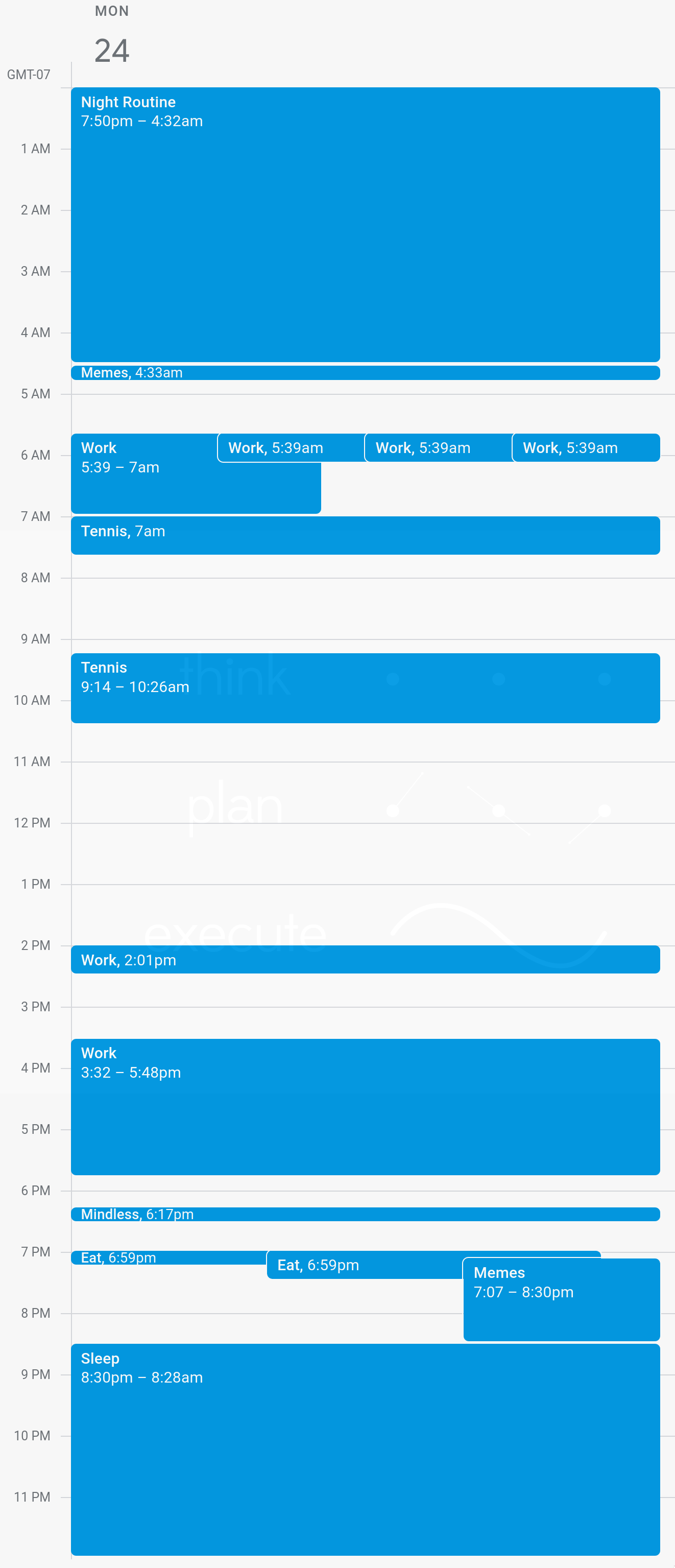
There is a lot to unpack here.
- Why did my night routine go until 4:30 am? I guess I forgot to switch to the Sleep task.
- I played tennis at 7 am then I also played at 9:14 am? That's a lot of tennis... (hint I did not play that much tennis).
- Huge gaps?
Feedback
Turns out I had two major issues with the tracker.
- Task tracking did not work in the background meaning you had to keep the app open in the foreground. This made it absolutely unusable.
- It is easy to forget to track tasks...
The first problem was a technical problem which I can solve. I went ahead and fixed that to allow tracking with the app in the background. In fact I went a step further and allowed continued tracking when the app wasn't even open.
Wednesday
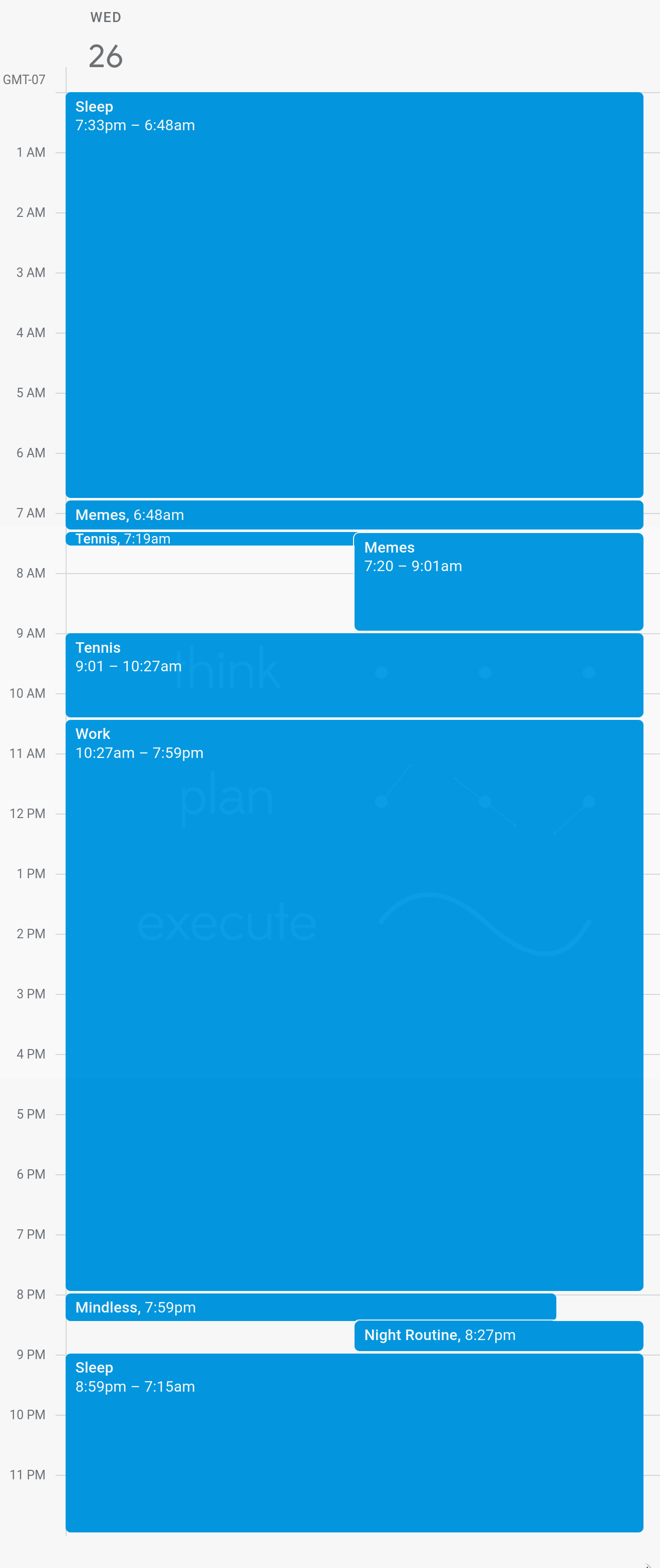
With the task tracking in the background fixed I was able to continually track my tasks! Interesting information:
- Tennis at 7:19 am must have been a mistake.
- Very coarse grained tasks.
Feedback
- There is no easy way to delete instances of tasks. This creates noise.
- There is too much friction to remembering transitioning between tasks.
Okay, the first problem is definitely a real problem but again it is an expected problem. We punt this problem off to the background. There is still a critical problem of not being able to seamlessly start new tasks.
Thursday
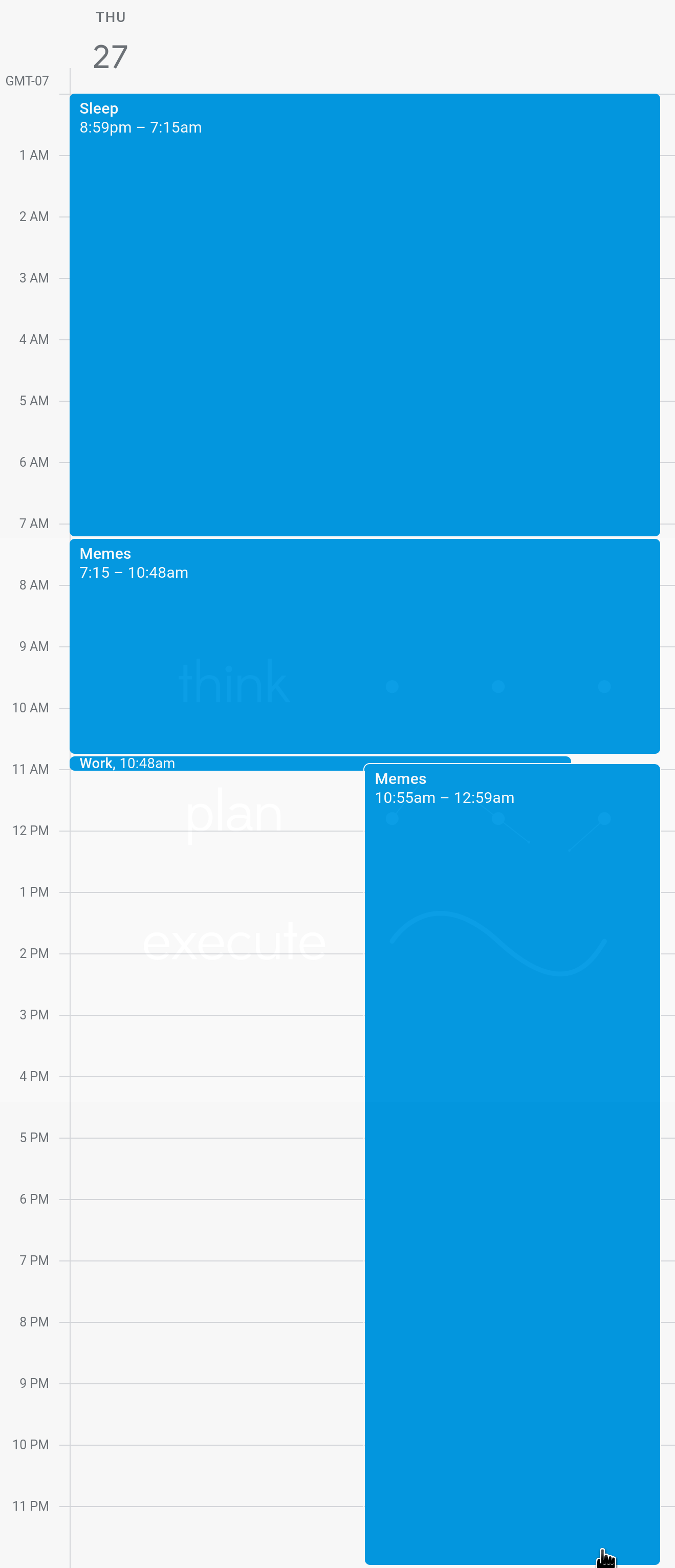
This was a uh... interesting day.
- Looks like we really liked looking at memes. Don't tell my boss that that's what I did all day! In reality this was again likely me forgetting to switch back to work after taking a quick break.
Feedback
- Cannot edit events after the fact. In this scenario I saw that memes were running for >5 hours but I had no way to fix it and replace it with work.
Overall Analysis
There are a bunch of problems to say the least, but the beauty of feedback is to be able to iterate quickly and focus on the most important problems.
There are key quality of life issues like not having task categories, deleting tasks, editing tasks, searching for tasks etc. These are absolutely important but they do not address the foundational problem.
If there is no way for us to easily transition between tasks then the viability of the product drops to zero.
In terms of where to be spending our time, evaluating the viability of this technique is the utmost importance.
Furthermore, fixing this problem will hopefully fix the underlying problem of not having more tasks. The more fine grained your tasks are the most information you can use, however, that relies on it being easy to transition between tasks.
Action forward
The problem statement we need to solve is:
Reduce the friction when changing tasks
Here is the key insight that I tried to employ with QR codes but failed.
Tasks are almost always location-based.
If I'm going to sleep I'm going to be next to my bed, if I'm working I'll be at my desk, if I'm eating I'll be at the kitchen etc. However, even with this key analysis QR codes did not work due to the friction of having to open up the camera and click a link. We need to somehow have less friction that opening up the camera application and scanning a QR code.
Assumptions:
- Tasks are location-based.
- Needs to be less friction that scanning a QR code.
To restrict the problem scope, I focus on how this will work for me. Getting this to work in the general case for everybody will be a completely different beast but if I can't use my product then it has failed. Thus, we look into more intrusive approaches to tracking tasks.
At this point, the goal that I'm trying to achieve is an indoor positioning system. GPS won't work due to the lack of granularity. This class of systems are known as Real-time locating systems.
Approaches:
WiFi Positional Sensing
Using my WiFis router to determine where someone is seems promising. However, this requires a mesh network of multiple WiFis which is not suitable for room-scale tracking.
Motion Sensors
What's better than doing some work? Doing no work at all!
The first approach was to use motion sensors to detect when you transition into another state. Having a motion sensor when I enter my bed or go into the kitchen.
Pros:
- Zero input whatsoever
Cons:
- Expensive.
- Requires somewhat non-trivial setup.
Risk:
- Fragile? How sensitive are these sensors? Will I get a lot of false positives or false negatives?
Camera
Computer Vision is at a very impressive state and being able to detect where I am would be incredibly useful.
Cons:
- Expensive
- Requires multiple cameras since one camera field of view will not be enough.
- Not sure I want a camera recording me 24/7 :)
The Next Iteration - NFC
I realized getting a real time locating system is too expensive. It also is overly complex for my use case. I don't need consistent tracking but rather just need to track once in the transition points.
Going back to my original problem with QR codes is the two steps to scan the code. What if you never needed to use your camera to scan the QR code but there was a better way.
Here enters NFC tag, by scanning this from a NFC reader I would be able to track my next task. This reduces the amount of steps to a single scan of my phone.
Pros:
- Cheap - I can order heaps of these at little cost.
- Simple - no ML required, just a simple NFC chip to send a message to my app to then send a http request.
Cons:
- Still requires you to unlock your phone.
- The good news is that you don't need the app active in the foreground to scan the chip. Therefore, in theory I can scan the chip and just use the fingerprint to unlock my phone without ever having to look at the screen.
Risk:
- How hard is it to reprogram the NFC tag? Can I embed reprogramming the tag into my app itself?
This seemed like the best approach of the bunch. It will allow us to validate the assumption that tasks are mostly location-based. We can expand on this idea later such that when we scan a NFC chip the app opens up a fine grained view of what tasks can be done at that location. Best of both worlds!
Furthermore, NFC chips don't just allow us to have location-based task tracking but rather also object based. I can start sticking NFC tag on my gym bag to indicate I'm going to the gym or my bike if I'm going for a bike ride.
However, does this make task tracking seamless enough that I'll actually do it consistently? There's only one way to find out and that is to try it.
Summary
Having a feedback loop with everything you do is incredibly important. Without feedback, you might as well be doing a random walk. Use the feedback to invest your time on the most important problems. Minimize iteration time to spend as much time in the feedback loop as possible.